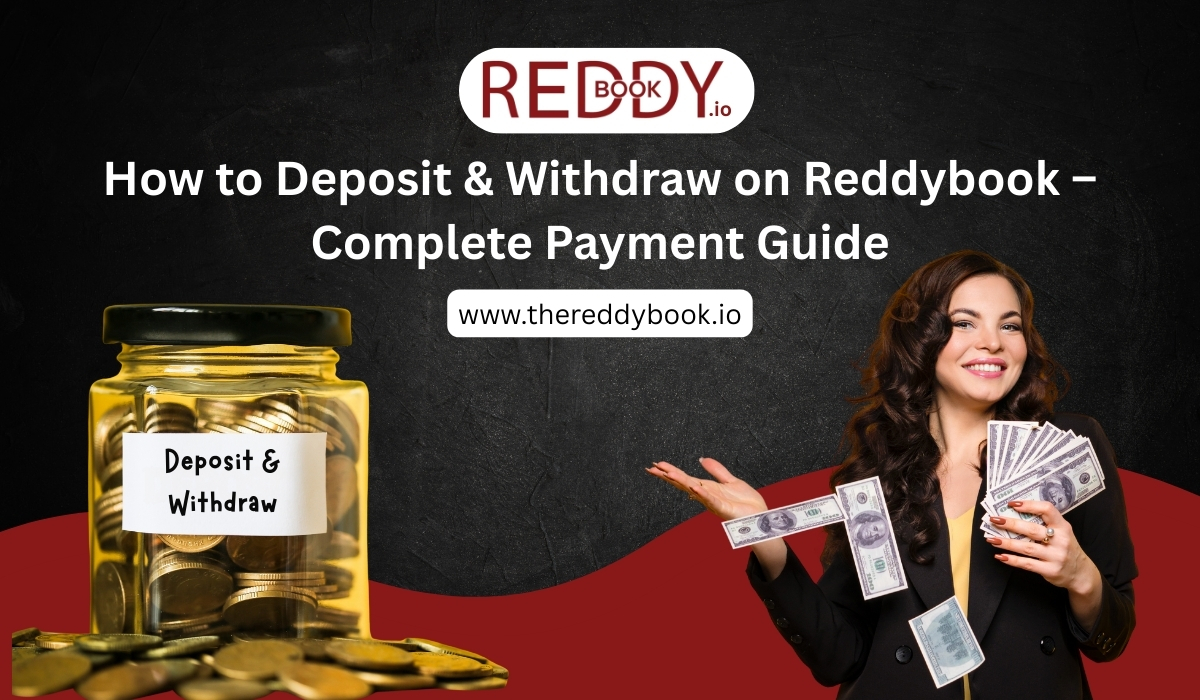How to Deposit & Withdraw on Reddybook: Complete Payment Guide
One of the most important aspects of using any online betting or casino platform is understanding how to manage your money—especially when it comes to depositing and withdrawing funds.
In this complete guide, you’ll learn everything about:
- How to fund your Reddybook wallet
- How to withdraw your winnings safely
- Supported payment methods
- Processing times
- And how to get help if something goes wrong
If you’re just getting started, make sure your Reddybook Login is verified. You can also refer to our Reddybook ID registration guide before continuing.
Depositing Money into Your Reddybook Wallet
Making a deposit on Reddybook is quick and fully secure. Whether you’re accessing via the Reddybook App or the web, the process is the same.
✅ Supported Deposit Methods
- UPI (Google Pay, PhonePe, Paytm)
- Bank Transfer (IMPS, NEFT)
- Wallet Payments (depending on location)
📌 Note: Minimum deposit amount is usually ₹200. Always confirm the latest limit from Reddybook247.
📝 Steps to Deposit Funds
- Login using your Reddybook ID
- Go to your “Wallet” section
- Click on “Deposit”
- Choose payment method – UPI, bank, or wallet
- Enter amount and follow on-screen instructions
- Complete the payment via your preferred banking app
- Your funds are usually credited instantly
Withdrawing Money from Reddybook
Withdrawing your winnings is just as easy—and more importantly, secure. Reddybook offers lightning-fast payouts with real-time tracking and OTP protection.
✅ Supported Withdrawal Methods
- UPI (Google Pay, PhonePe, Paytm)
- Bank Transfer (linked to your verified KYC)
💡 For maximum security, make sure your Reddy Book number and bank account match your KYC details.
💸 Steps to Withdraw Funds
- Go to the “Wallet” section
- Select “Withdraw”
- Enter withdrawal amount
- Choose your withdrawal method (UPI or Bank Transfer)
- Provide payment details
- Verify with OTP sent to your registered mobile
- Click Confirm
🕒 Withdrawal Time: Most UPI withdrawals complete within 10–15 minutes
Tips for Smooth Deposits & Withdrawals
To avoid issues, follow these best practices:
🔒 Use the Same Number for KYC and Payments
Keep your Reddy Book login password, number, and bank details consistent for smooth payouts.
📱 Prefer UPI for Faster Settlements
UPI is often instant, while bank transfers may take 1–4 hours depending on banking hours.
🧾 Save All Transaction Receipts
In case of delays, provide proof to Reddybook247 for fast resolution.
🚫 Avoid Third-Party Agents or Fake Numbers
Only use official deposit/withdrawal links. Never send funds to a Telegram ID claiming to be “Reddybook support.”
Common Issues & How to Fix Them
Even though Reddybook offers smooth payments, issues can occasionally arise.
| Issue | Solution |
| Deposit not showing | Wait 5–10 mins, then contact Reddybook247 |
| Withdrawal pending too long | Confirm KYC is complete, retry via UPI |
| Incorrect account details | Update KYC info via support team |
| Stuck transaction | Share transaction ID with support for tracking |
💬 Need urgent help? Chat with Reddybook247 — response time is under 3 minutes.
FAQs – Reddybook Payment System
Q1. What is the minimum deposit amount?
₹200, but it may vary depending on promotions.
Q2. Are there deposit or withdrawal fees?
No. Reddybook doesn’t charge users for transactions.
Q3. Can I withdraw to someone else’s bank account?
No. Withdrawals must go to the same name as your KYC.
Q4. How fast are withdrawals?
Usually 10–15 minutes via UPI, up to 4 hours via bank.
Q5. What if my withdrawal fails?
Contact Reddybook247 support with your UTR or payment ID.
Q6. Is it safe to use UPI on Reddybook?
Yes. All transactions are encrypted and KYC-linked.
Conclusion – Easy, Secure, Instant
Managing money on Reddybook is designed to be easy, fast, and fully secure. With OTP protections, UPI speed, and 24×7 support via Reddybook247, you’re always in control of your wallet.
🎯 Ready to fund your wallet and start your first game?
Login to Reddybook and deposit now